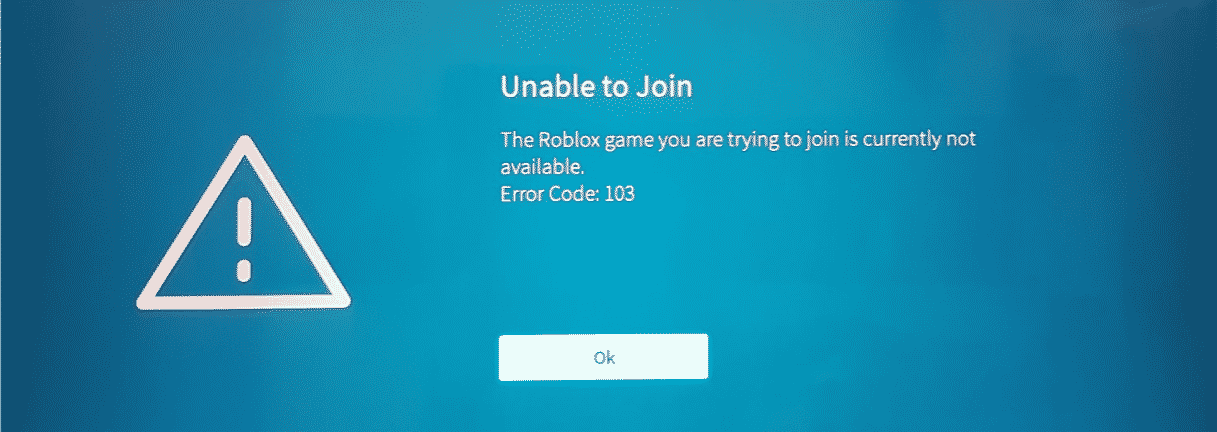Few Xbox users have however reported some errors on joining games, particularly Roblox Error Code 103. Although this might happen on some other platforms, most of it occurred exclusively on Xbox One. The Roblox Error Code 103 displays this message: The Roblox game you are trying to join is not currently available. Error Code: 103
If this appears on your window, chances are you cannot join your friends to play all games on Roblox. So, how can you solve this issue? Check this guide out to learn more.
Possible Reasons for Roblox Error Code 103
Roblox Error Code 103 appears due to several reasons—most of which are related to your account restrictions. To be more specific, here are some possible reasons why Roblox Error Code 103 appears on your screen:
1 Possible Reasons for Roblox Error Code 1032 How to Fix Roblox Error Code 1032.1 1. Create a New Roblox Account (Age 18 and Up)2.2 2. Allow “Content from other people” on a Child Account2.3 3. Fix any Port Forwarding Issue on your Router3 Final Thoughts
Age Restrictions – Roblox does not allow profiles that have an age of 13 years old and below. This policy is strictly enforced in XBox, more so than in other platforms, such as Windows OS, macOS, and Android. In other terms, this is called the Date-of-birth issue.
Firmware Glitches – When playing Roblox, your console stores temporary data on its RAM. This can also be confused with the original game files and will lead to errors such as the Roblox Error Code 103.
Privacy Issues – If you are using a child account, it has an added layer of settings to make it secure—one of which blocks content from other users. The setting Content from other people may be disabled.
NAT issue – This problem is related to the port settings on your router. A tweak in the UPnP setting can help solve the Roblox Error Code 103
If you playing on a PC or Playstation, then authorizaton errors are usually Roblox Error Code 524. Error Code 610 is similar, but is more to do with internet connection issues than permission/auth issues.
How to Fix Roblox Error Code 103
Now that you know all the reasons behind the Roblox Error Code 103, you can try to solve this issue by following the detailed methods below. You must follow all steps to see which one is the most effective solution for your console.
1. Create a New Roblox Account (Age 18 and Up)
The most apparent fix to this issue is to create a new account that is fitted for 18 years old and above. This eliminates the possibility of a DOB (date-of-birth) issue from occurring again. If your child uses a child account, you can supervise his activity instead of relying on Roblox’s restrictions. The same goes with accounts that were created on PC; as long as the age logged in the account is below 13, this will cause the same issue. To create a new account on Roblox, do the following:
2. Allow “Content from other people” on a Child Account
Each child account in Roblox has strict restrictions, one of which would not allow you to play content made by other users. Though this might be useful on other platforms, it’s deemed useless in Roblox. If you have access to the Parent account, it can be solved with ease. If you are on a child account, it is also worth checking if the “Content from other people” setting is enabled. Here’s how you can do it:
3. Fix any Port Forwarding Issue on your Router
Roblox uses the NAT (Network Address Translation) feature on your internet settings. This is due to the nature of Roblox as an online multiplayer gaming platform. Though most routers nowadays will take care of this issue themselves, the UPnP (Universal Plug and Play) setting might be disabled. This setting was maybe changed, along with other router settings, or they were disabled by default. To check if your router has port forwarding issues, follow the steps below: Tip: Your router username and password may depend on the manufacturer, so make sure to search for your router’s brand and model first to verify. 192.168.0.1 If the error is still happening, you may need to change your initial setup. We have a guide on Aka.ms/XBoxSetup and the settings you need to use. If you controller is the problem, read more to find out why my xbox controller keeps turning off. If nothing works, then maybe trying playing Roblox on a PS5? (cheeky!)
Final Thoughts
The Roblox Error Code 103 on Xbox One is usually associated with your account privacy restrictions or settings. Some problems can occur from an underaged child account, content restrictions, and issues with your router settings. Hence, this guide can guide you if you’ve recently experienced this problem on your Xbox One.