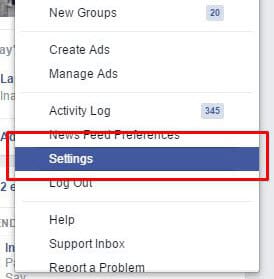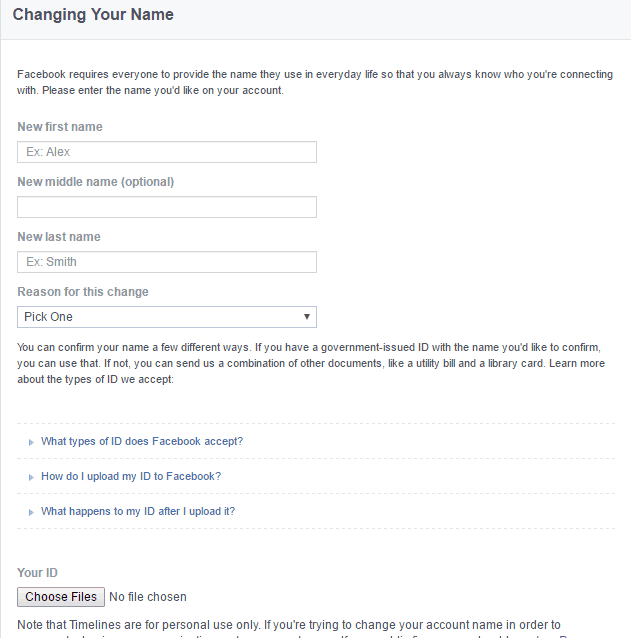On Facebook, you only have permission to change your Facebook profile name after 60 days (2 Months). This is a really very serious problem on Facebook. Unconditionally. if you change your Facebook profile name and then you want to revert it back then you have to wait 60 days to change it back – Facebook Policy. So for this issue here itechhacks going to share a best Facebook tricks of 2019. In this Facebook hack here we’ll try our best to help you to change your Facebook profile name before 60 days. Many Tricks there on the internet “How To change your Facebook Profile Name Before 2 Months“. But they just teach you a single trick to change your name. But here we’re just teaching you the 100% working tricks to change Facebook profile name.
What Happens When You Try To Change Your Facebook Name?
This is a very simple question. You have already tried all things, Right? Ain’t they work? Well, that why you are here to know how to change? Right. So here is the procedure to change your Facebook profile name.
0.0.1 What Happens When You Try To Change Your Facebook Name?1 How To Change Facebook Profile Name Before 60 Days2 How To Change Your Facebook Profile Name After Limit 20193 Change Facebook Account Name Before 60 Days After Limit 20193.0.1 Wrapping Up:
#1. Open ‘Facebook Account settings’ and click on ‘Edit name’ and confirm that Limit is currently present or not. So This is the problem you all are facing while changing Facebook Profile Name before 60 days? Right. then here we’re. Now let’s move ahead and see the simple tricks to change your name in 2019. There are 2 Methods to change your Facebook profile name. #1. At first, go to ‘Facebook Account settings’ and click on ‘Edit name’ and confirm that Limit is currently present or not. #2. Click Here, and do send you are few of identity proof as mention below:
Government Issued ID Proof (Licence/Aadhar/PAN)Your Original PhotographMention Reason to change your Facebook name.A Smart Mind Work 😉
#3. Now fill the request form to change your facebook profile name. keep in mind do this process smartly. #4. Now you have to wait for next 24 hours to respond the Facebook for further inquiry regarding your “Change Name Request“. #1. Firstly Click here Change Facebook Profile Name. #2. Then Click On “Continue“, You are not able to click on your Name.
#3. Again Click On Continue Button.
#4. After that change the password but no need to change any other information ( Email Id’s, Mobile Number. Etc) #5. After Click On next, they will show a message that you have Recently Changed Your Account Name. #1. First of all, Go to account settings of your account and change your name from already listed names in the drop-down menu of name settings. (you can not change the name here). #2. Now Click on “Deactivate your account” (No Need to worry) #3. In ‘Reason for Leaving‘ select the option “My Account was Hacked” #4. Now a box will be displayed with text “You can secure your account here.” you have to click on ‘Here‘ and follow the steps.
Now it’s Your Turn: So finally here I revealed best 3 ways to change Facebook profile name before 60 days and 30 days (2 months). By Using These any of 3 Methods You Can change your Facebook profile name Unlimited time. But you are not able to Use New Name. *. How To Get Free Hulu Plus Account & Get Free Access *. 100% Hack WiFi Password on Android Phone (Crack WiFi) *. How To Convert Facebook Profile To Facebook Page
Wrapping Up:
So above is all about Facebook Tutorials To Change Facebook Profile Name After Limit in 2 Minutes. Still facing problem at any point? Do comment below!. Seriously, This Facebook name changing trick of 2019 is personally tested by team itechhacks. and Please share this Facebook Name changing with your friends and help us to grow our network. Thanks, Readers.