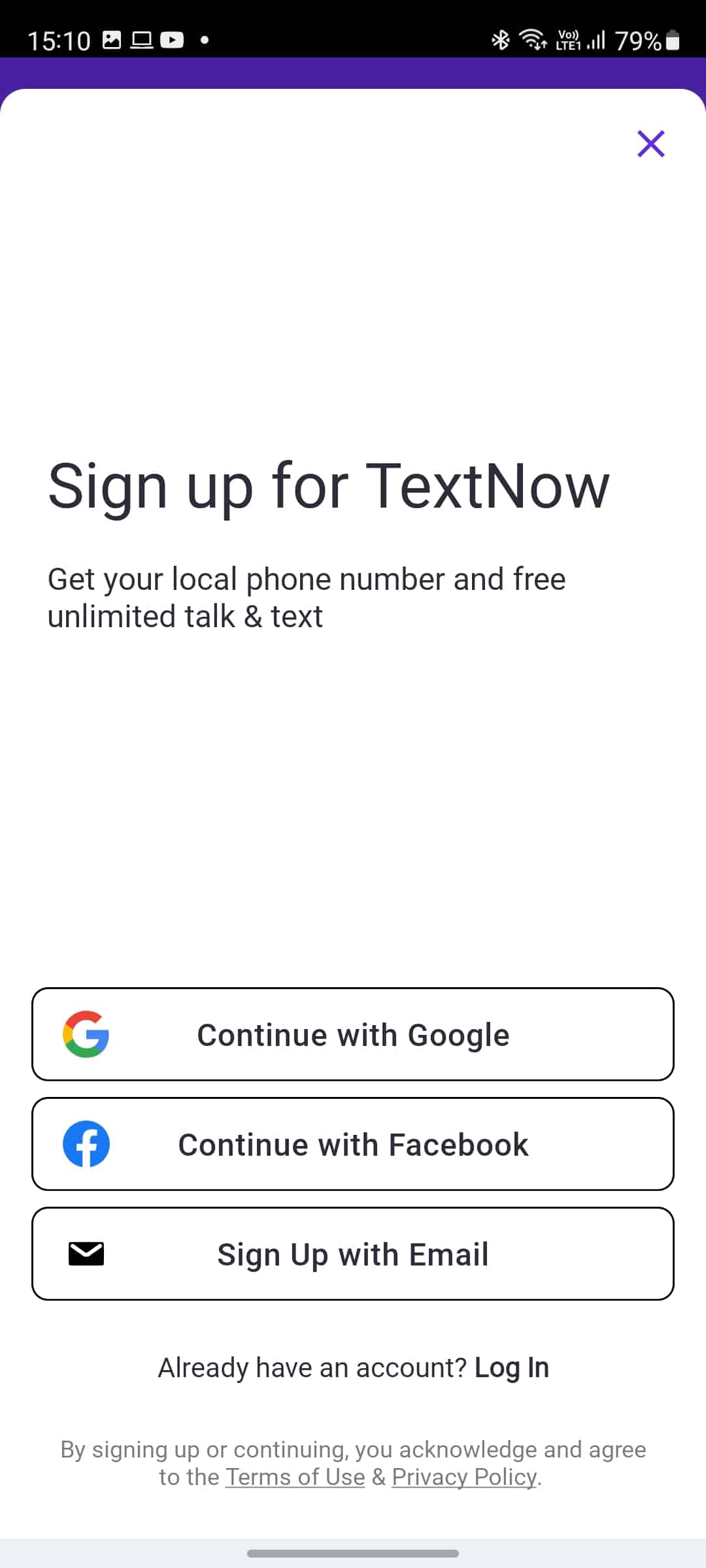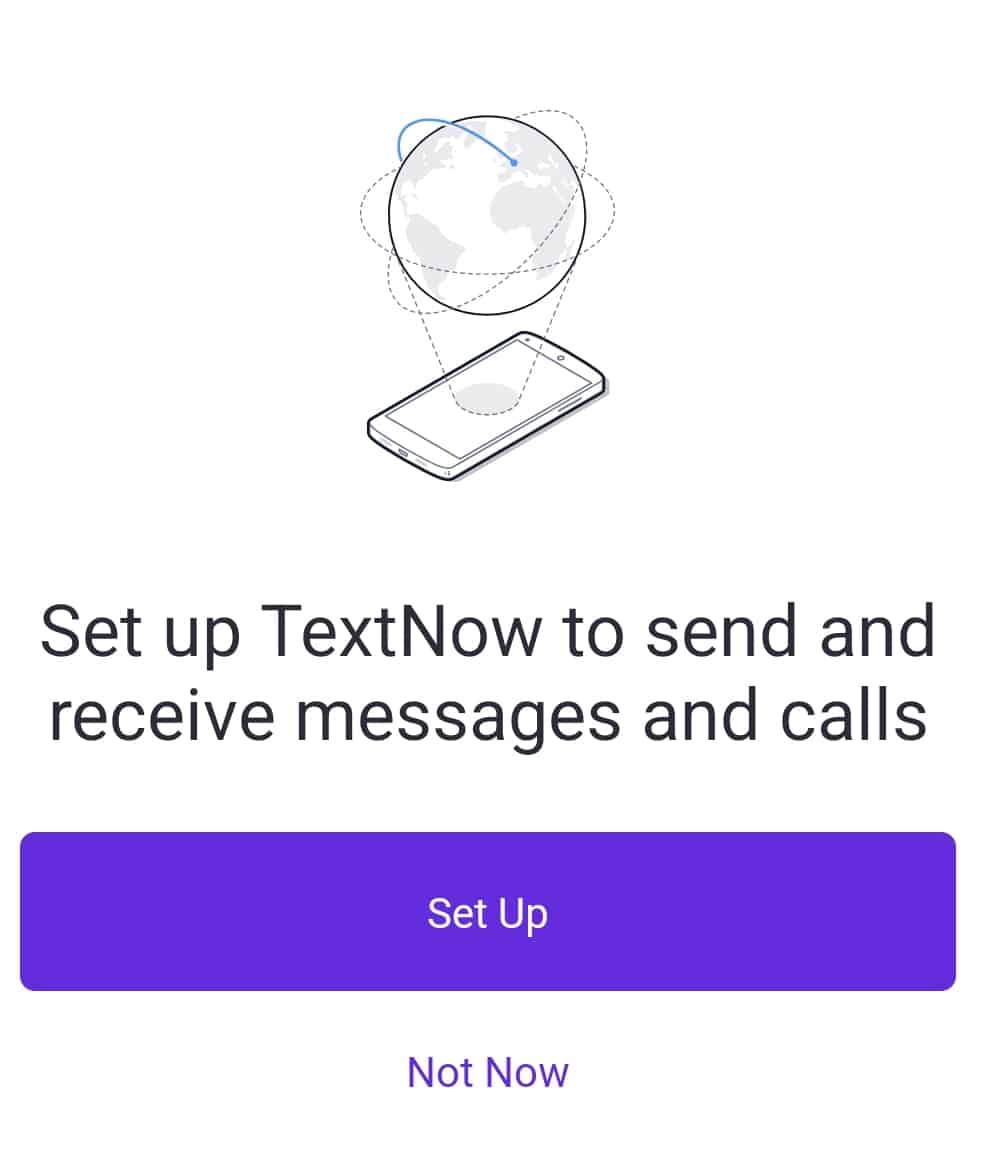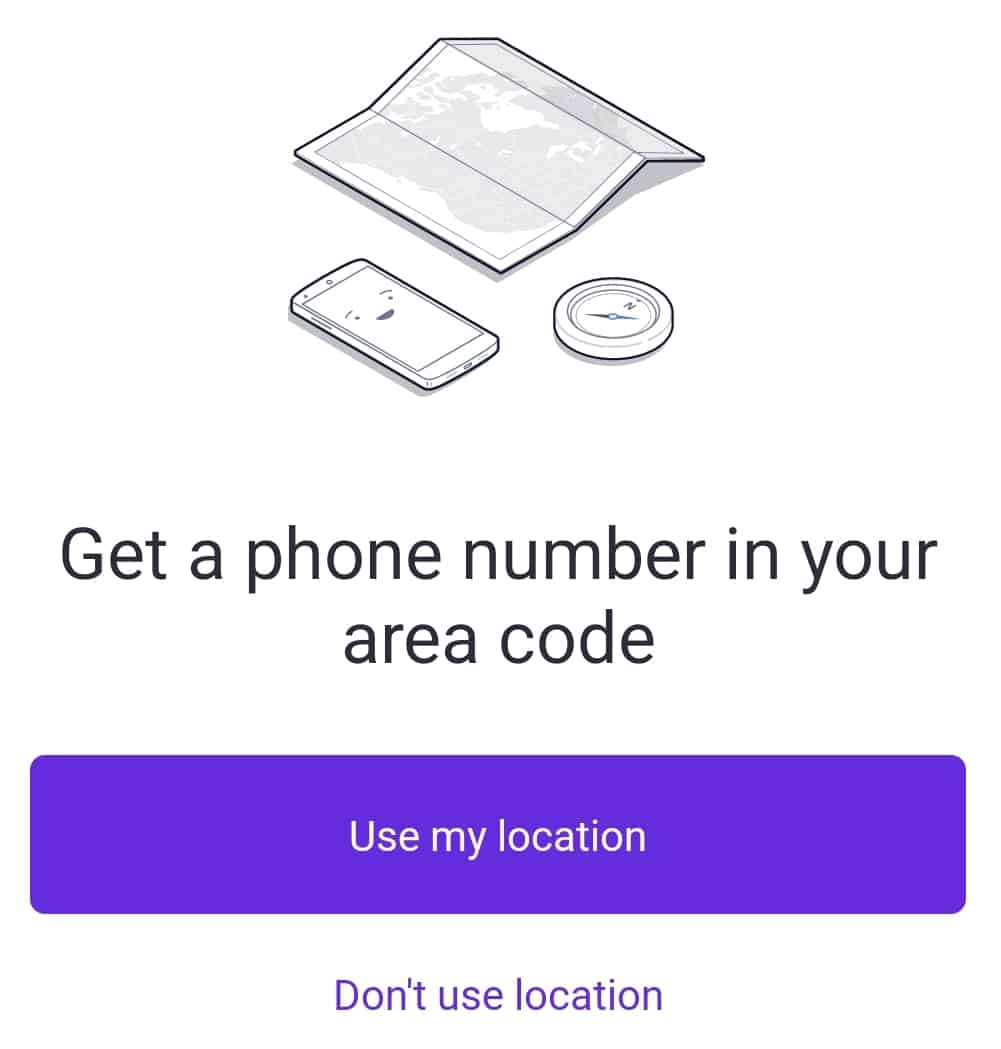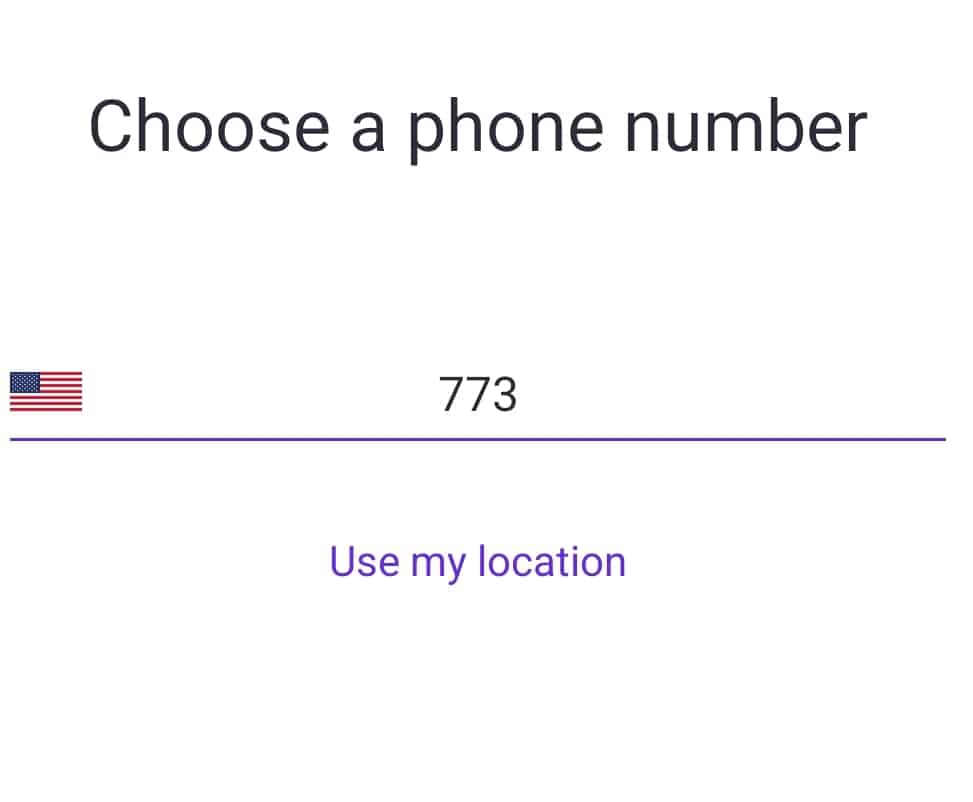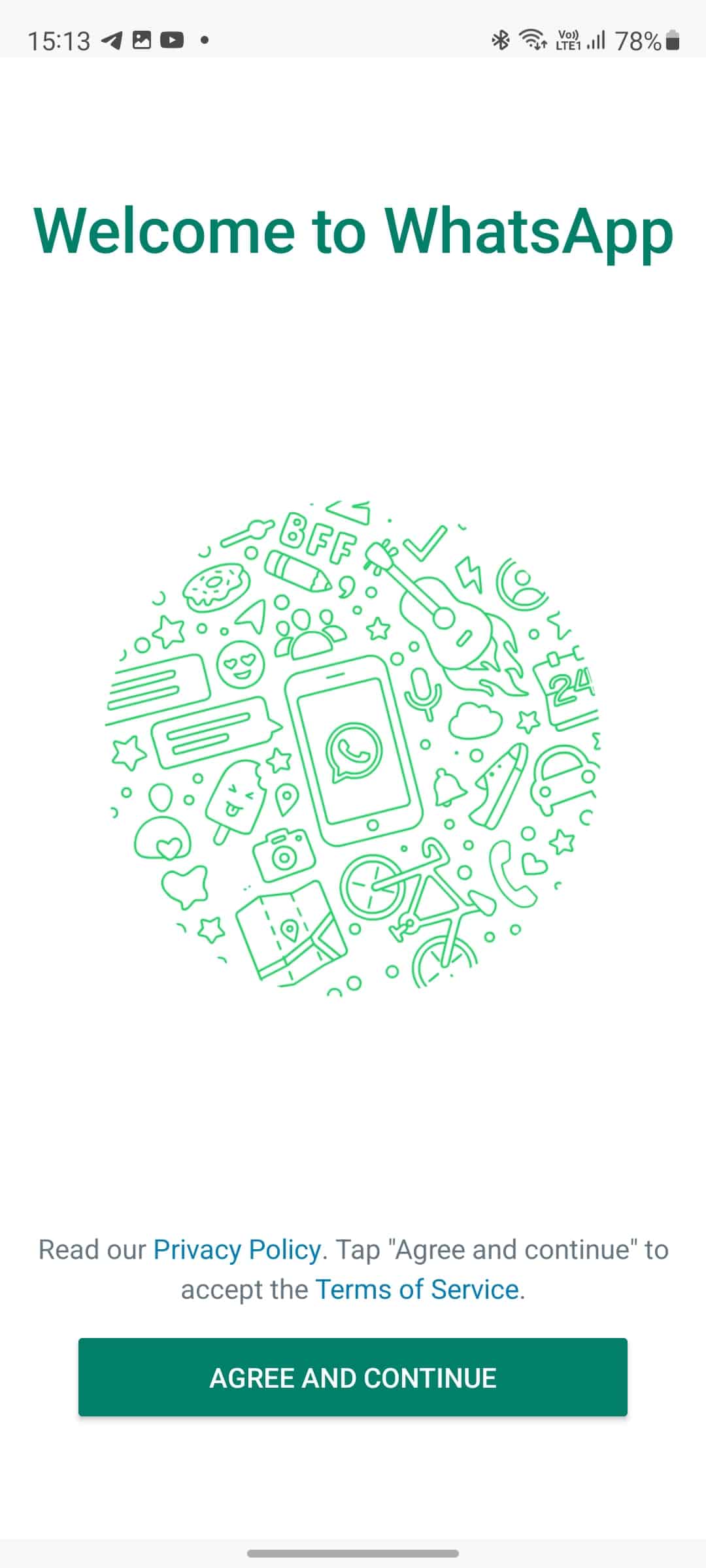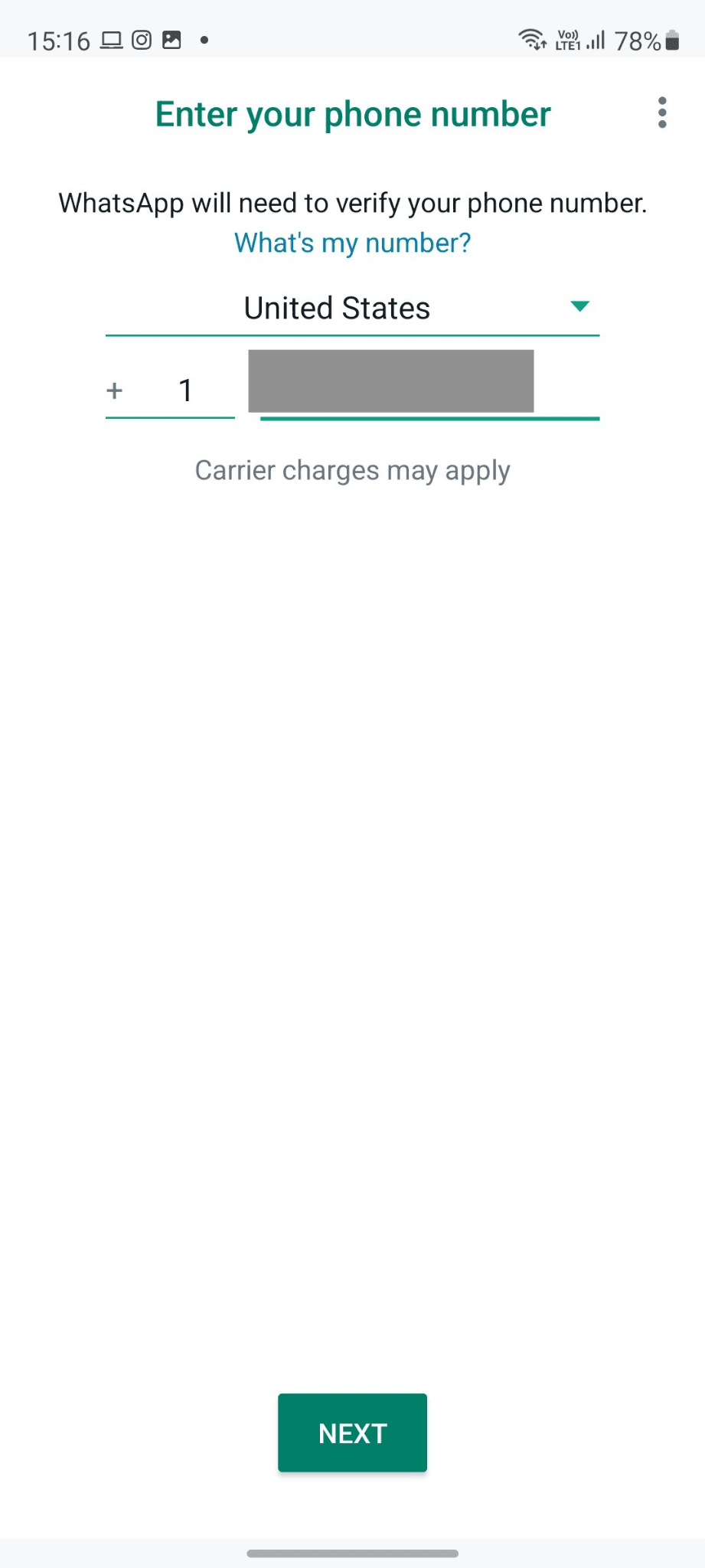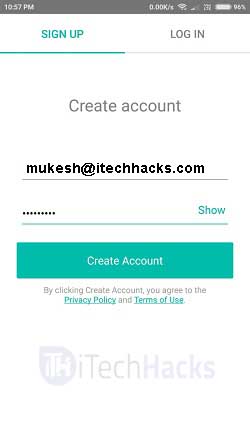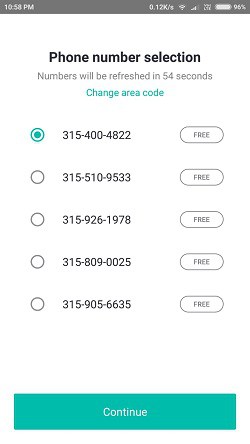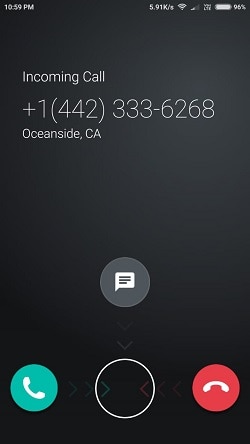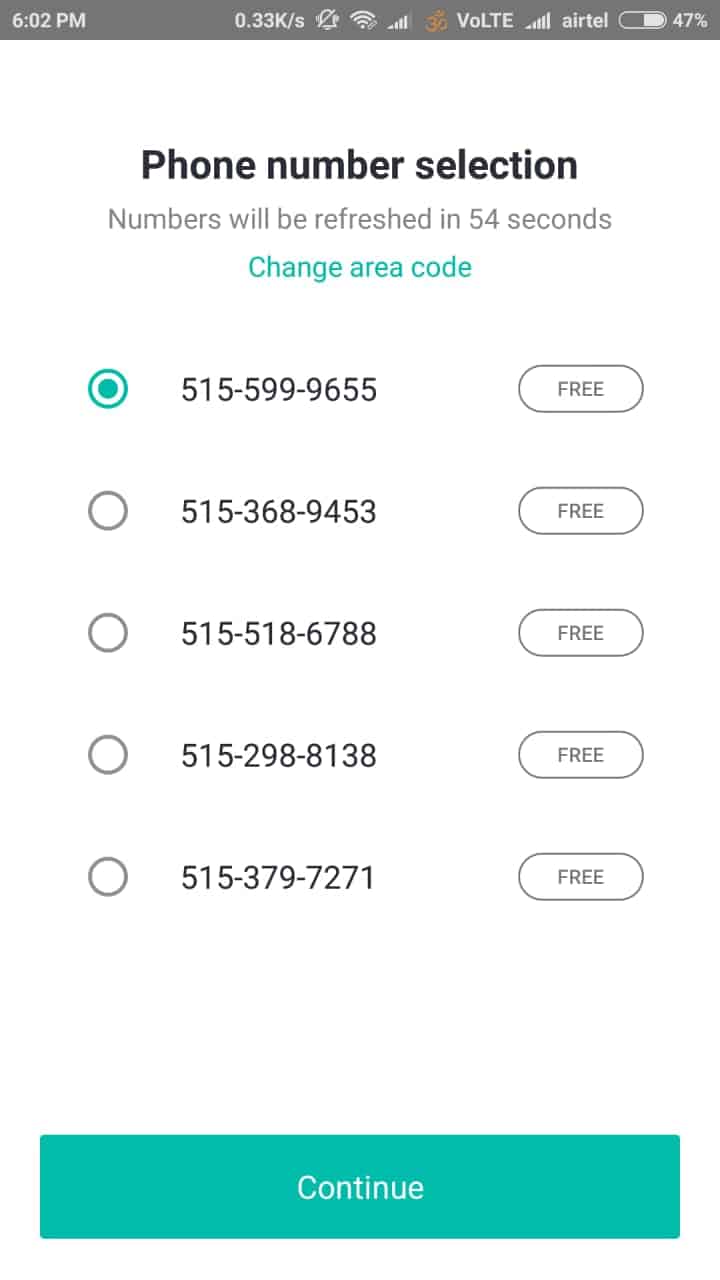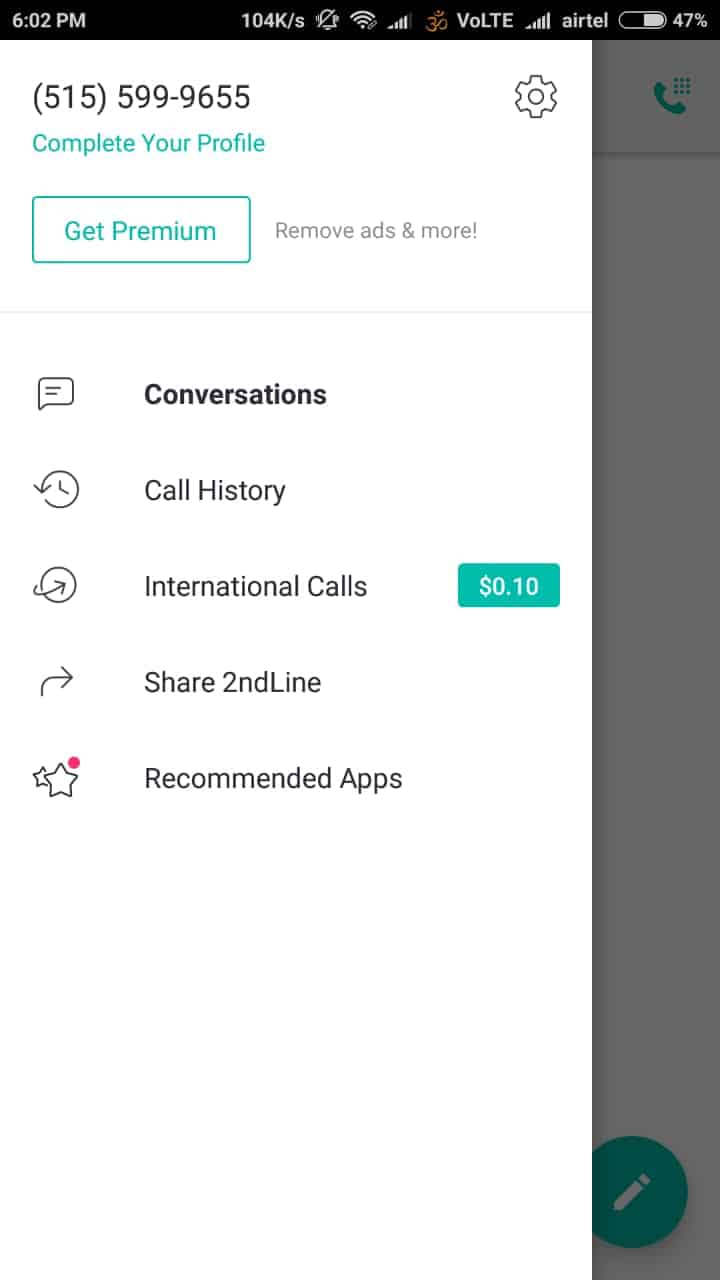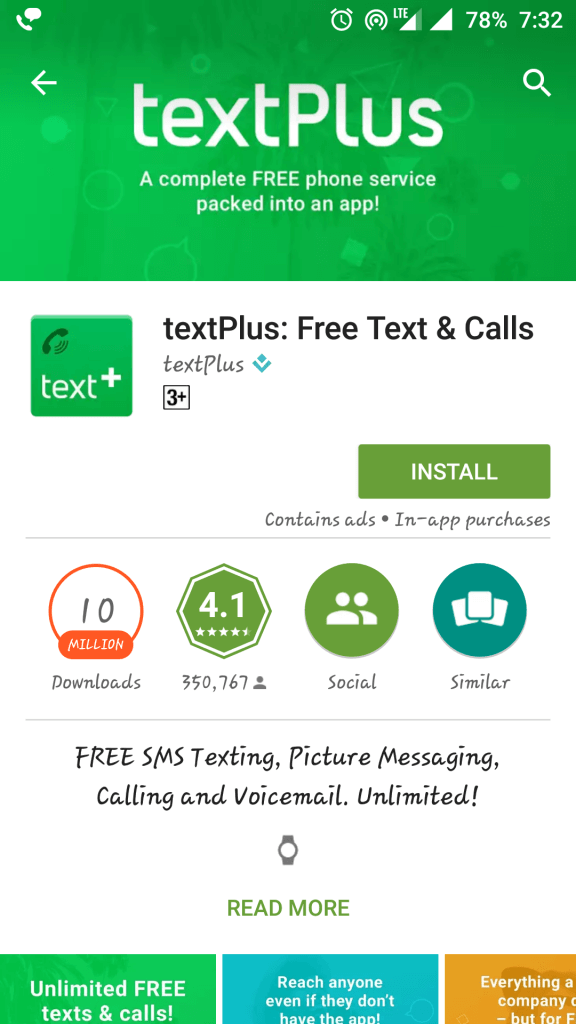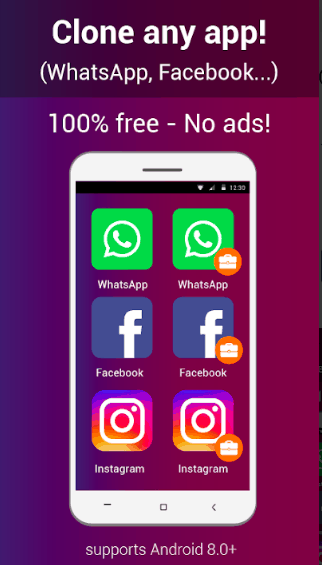There are already tons of tricks that are available on the Internet which are cool and It is possible to create a WhatsApp account with the United States (USA), United Kingdom (UK), or Canada phone number if you prefer not to give out your primary phone number to anyone. You can share the USA/UK number you created with the people you don’t want to send your real contact, and they will be able to contact you on WhatsApp on your secondary virtual number. This number can also be added to groups if you don’t want other group members to contact you on your personal number. You can easily create your WhatsApp account with USA/UK/CA number, and In this article, We’ll go over how to make a WhatsApp account with a US or UK number in 2023. Everyone uses WhatsApp daily but do you know WhatsApp’s hidden tricks? Ah! If not then read this tutorial, here today itechhacks comes with the best WhatsApp trick of 2022 to make your WhatsApp account with a USA number, and this method is fully tested and will 100% work. With the help of this WhatsApp trick, you can easily make pranks on your friends and relatives and do let them know that you are smart users by Making Your WhatsApp with a USA or UK, or Canada Number. Recently, Our readers asked us to write an article about how to make a USA or UK Whatsapp number without having a phone number in the United States. Getting a physical sim card in the UK or the US isn’t easy. It could be difficult many times. That’s why we decided to put this article on our site.
Benefits of Having US and UK Number
Privacy: For people who don’t want to give out their phone numbers, this trick is crazy. As you are using WhatsApp from a fake number, your real number will not be shown to anyone.
1 Benefits of Having US and UK Number2 Creating WhatsApp Account With USA/UK Number2.1 Getting USA/UK Number2.2 Creating WhatsApp With The USA/UK Number3 Make Your WhatsApp with USA/UK Number 20224 Is It Helpful or Not?5 Make WhatsApp Account with American or Canadian Number (Alternative)6 Apps To Get USA/UK/AU/CA Virtual Numbers7 Make WhatsApp Account Using Text-Plus App8 International WhatsApp Account Using Numero eSIM
Creating WhatsApp Account With USA/UK Number
We have divided the complete process into two parts, the first part discusses how you can create a USA/UK number, and the second part of the article discusses how you can register that number for WhatsApp. Before you continue with the steps, ensure you have a working internet connection because you will have to download certain apps on your device.
Getting USA/UK Number
Firstly, you will have to get the USA/UK number to create the WhatsApp account. There are various apps that let you create an international number for free, and in this article, we will be using TextNow. To use TextNow to get USA/UK number to follow the steps given below-
Download TextNow from the PlayStore (on Android) or App Store (on iOS). Open the respective app store on your device and search for and install the TextNow app.
Note- Do note that this application may or may not be available in your region. If the app is not available, you will have to use an Android phone to download and install the application. You can download the APK of the application form here and then install it on your device. In this case, you will not be able to use an iPhone.
After you have installed the app, open it on your device. You will be asked to register your account. Click on Sign up to register yourself. When you click on Sign up, you will be asked whether you want to sign up with Google, Facebook, or your email. Click on the option of your choice and then follow the on-screen instructions to register. If you already have an account, click on Log In and sign in with your account credentials.
Next, you will be asked whether you want to set up Text Now for messages and calls. Tap on the Not now option and then tap on Skip.
When asked to get a phone number in your area code, tap on Don’t Use Location.
You will be asked to enter the three-digit area code of the place you live in. For instance, 773 is the area code of Chicago. After you have entered the area code, tap on Continue. You will now see a list of phone numbers. Select any phone number, and then tap on Continue. Ensure you note down the number somewhere.
Creating WhatsApp With The USA/UK Number
After creating the USA/UK number, you can create a WhatsApp account using it. Many phones have the feature to create dual apps, and if your phone has it, you can create a clone WhatsApp app using it. If you don’t have this feature, you can use third-party apps to create dual WhatsApp. For Android, you can use Parallel App, while for iPhone, you can use Parallel Space. Create a secondary WhatsApp, and then follow the steps given below-
Now open the secondary WhatsApp on your device and tap on Agree And Continue.
Next, enter the phone number you created earlier and tap on Next.
On the next pop-up window, tap on OK. You will be sent a 6-digit code on the number. You will get this message on Text Now. Open the Text Now app on your phone, copy the OTP, and paste it on WhatsApp.Now, follow the on-screen instructions, and you will be able to create your WhatsApp account with USA/UK number.
Make Your WhatsApp with USA/UK Number 2022
To Make your WhatsApp account with US Number legally and working is very simple as a one-click hack method you can say. but be genuine, let us think if you need to make your WhatsApp account with a US Number with country code (+1) you should have to be the residence of another country first.
Is It Helpful or Not?
This Latest WhatsApp Trick Provides you with more privacy.It makes your identity personal even no one can trace you.The more interesting thing you to have a USA No. (International Number).
Make WhatsApp Account with American or Canadian Number (Alternative)
Well, This is the only and fastest working method at the moment that anyone can use to create their private or Anonymous WhatsApp account by using the United States, United Kingdom, or Canada Phone numbers. You can simply bypass the WhatsApp Verification process by using this simple app. Step 1: Download and Install the 2ndLine US Phone Numbers App. Step 2: After installing this app, Create an Account using the Signup Option using email id and password (Follow the Screenshots) Step 3: After successful signup, you will be redirected to the next page where the app will ask you to enter the country code. We recommend you to enter (201). If you have any particular Area code you can give that here otherwise just select No Specific code and hit next. Step 4: Choose any of the desired numbers from the list and copy the number and paste it on your WhatsApp. Step 5: It’s time to create a new WhatsApp account from your US or Canada number. Open your WhatsApp, use the mobile number you noted, and click on the verify button. Step 6: If WhatsApp sends OTP then you can see it on 2ndLine App. But in some cases, the OTP couldn’t get right into the app. So to verify this you need to be patient and wait for some time until the Call Me option gets enabled. Once you see the call me button just click that to hear your OTP. NOTE: These are disposable numbers so don’t quote us on the issues of Account Banning. Proper use of VPN and use these tricks for entertainment purposes only.
Apps To Get USA/UK/AU/CA Virtual Numbers
This method uses a third-party application named “GROOVE IP” which helps us to create a virtual US-based mobile number for free. You can make calls and send SMS too using this application. But those features need some money from your pocket. Let us discuss what we need to use Whatsapp from US / UK. First of all download the application GROOVE IP from your play store / App store. DOWNLOAD LINK: Download Groove IP This application is available in your App store you won’t have security-related questions Right? With our long-time usage, we felt this application won’t ask you any irrelevant permissions. • After installing GROOVE IP application on your mobile, you need to sign up with your E-mail address. • Now fill up your details and complete your registration. • That’s it. Now you have been prompted to specify an Area code. If you have any particular Area code you can give that here otherwise just select No Specific code and hit next. Now you can select a mobile number from the list of numbers. Select any of the numbers. • Note that number. It’s time to create a new WhatsApp account from your US number. Open your WhatsApp, use the mobile number you noted, and click on the verify button. • Now be patient and wait for some time until the Call Me option gets enabled. Once you see the call me button just click that to hear your OTP. • Whatsapp bot will call now within seconds to your GROOVE IP number which tells you the verification code. Now you are done with the process of creating a Whatsapp account using a US number.
Make WhatsApp Account Using Text-Plus App
This method is almost similar to the previous method except we use different applications on these two methods. But this application has some benefits over Groove IP. You can customize your virtual mobile number with this application Text Plus. First of all download this text plus application from your play store or from your App store. ANDROID DOWNLOAD LINK: Text Plus iOS DOWNLOAD LINK • Download and install this application on your mobile. • Now click on Create account which is appearing on your splash screen. • Enter all your personal details like email, mobile… and create your account on this application. • After successful sign-up, open this application and sign in with your credentials. • Now click on the Account menu and select Tap to get free US number on this option. • After that, you are prompted with the dialog box asking you for the location of the number. You can keep it default or you can change to get a number from the selected location. • Now you are popped up with the brand new mobile number which is based on the location you chose. • Note the number and open you’re WhatsApp. • Paste the copied number and click next to get the verification code from WhatsApp. • Now you will receive an SMS in your text plus application. Enter your verification code and start rocking with your new WhatsApp. Now you will have a US-based WhatsApp account without a mobile number in the US. Hope these two tricks worked for all of you.
International WhatsApp Account Using Numero eSIM
Step 1: First you need to download and install NumeroeSIM App on your Android. Numero eSIM is a VoIP App available on both Google Play Store which provides a virtual phone number. Using the Virtual phone number, you can make internet calling and send & receive SMS based on the plan. There are many other advantages of using a virtual phone number. Since Numero eSIM supports numbers, you can easily handle mobile numbers from these countries. The rest steps are almost the same as we have described in the above methods. RELATED GUIDES:
Fix WhatsApp QR Code Not Loading or WorkingConvert EXE to APK on Android and PC (2023)Spotify 8.7 Premium Apk FreeDownload WhatsApp for Windows 11 PC Latest Version FreeReset Apple ID Password iforgot.apple
Conclusion: This is how you can create a WhatsApp account using a phone number from the United States of America or the United Kingdom. Having a secondary WhatsApp account with a USA/UK phone number may be advantageous if you want to prevent others from knowing your phone number while still allowing them to contact you via WhatsApp. With these methods, you can easily replace your WhatsApp number with a USA number, which will also help you protect your identity. Create Your WhatsApp with a USA Number, but if you run into any difficulties with any of the points, feel free to leave a comment below. and don’t forget to tell your friends about it. Thanks
Δ